Table of Contents
If you’ve ever tried to work with large amounts of data, you know that it can be overwhelming. Juggling multiple spreadsheets can quickly become a nightmare. To keep it all organized, many companies have taken to using CSV files, or comma-separated values. But what exactly are these? In this article, we’ll dive into the world of CSV files and explain the different ways to manage data with them.

What are CSV Files?
CSV files are a type of text file used to store data in a tabular format. You may also hear them referred to as flat text files or simply CSV. They use commas to separate the values in each row, making it easy to view and manage a large amount of data. While CSV files are structured like spreadsheets, the only thing that is required by the program is the structure of the file itself. This means that all that is needed to use it is access to a text editor. CSV files are a great way to store structured data that can be used in an array of applications.

Writing a CSV File
Writing a CSV file is a relatively straightforward process. To get started, you will want to open a text editor of your choice. You’ll see a blank page ready for you to type in your data. Type in the headers for the columns of data. Each header should be separated by a comma. Next, fill in the data for each row. Make sure that each value is separated by a comma before moving onto the next field. Then, hit save and give the file a unique name. This will save it as a CSV file.

The Benefits of Using CSV Files
Using CSV files can reduce the amount of time it takes to manage data. Since all that is needed is a text editor to make changes, you don’t have to learn a whole new program. Additionally, CSV files are an easy way to maintain consistency. For instance, when working with multiple spreadsheets, you can add specific values in columns to ensure that all the files are the same. You can also quickly view the contents of a CSV file with a text editor without needing any extra software.
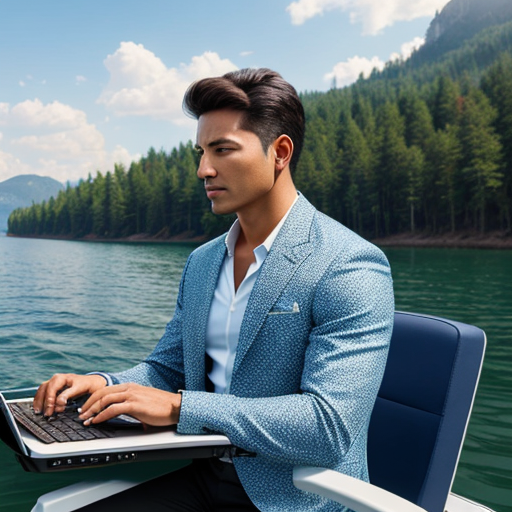
Importing and Exporting CSV Files
When it comes to managing data with CSV files, you’ll often need to import or export them. Importing a CSV file will allow you to easily add data into an existing spreadsheet. To do this, open the existing spreadsheet and choose “import data from file”. Select the CSV file from your computer and the data will be accessible in the spreadsheet.
Exporting data from a CSV file is a little more involved. To begin, open the spreadsheet and select the range of data you would like to export. Next, choose “export data as file”. Give the file a name and select “CSV file” as the type. Finally, save the file to your computer and the data will be accessible as a CSV.

Data Security with CSV Files
When it comes to security, CSV files can be quite secure if used properly. To start, the data should be encrypted when stored in the spreadsheet. If working with sensitive information, the file should be password protected. Additionally, CSV files can also be set to prevent direct viewing, as the data is stored in an encoded format. A user would need the appropriate software to access it.
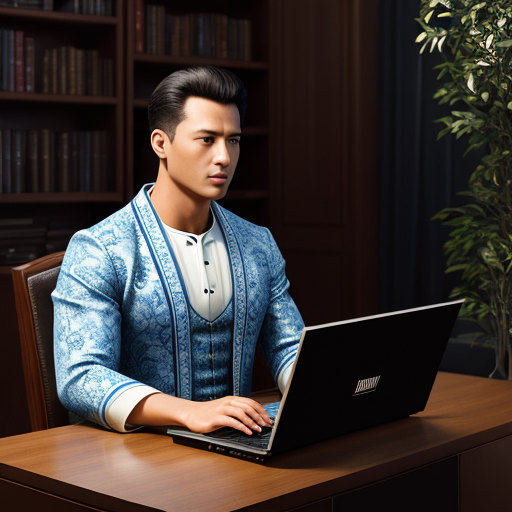
Conclusion
CSV files are a great way to manage large amounts of data. They are easy to use, making them straightforward and accessible to anyone with access to a text editor. Using CSV files reduces the amount of time it takes to manage data, as well as maintain consistency between multiple spreadsheets. They are also relatively secure when used correctly. With this guide, you are now on your way to expertly managing data with CSV files.
