Table of Contents
Introduction
In today’s digital age, content creation is a vital component of online presence. However, manually generating a significant amount of content can be time-consuming and resource-intensive. In this article, we’ll guide you through the process of creating a powerful tool that leverages the OpenAI API and the WordPress API to automate bulk content generation for your website. This step-by-step guide will help you streamline your content creation process and enhance your website’s efficiency.

Understanding the Power of APIs
APIs (Application Programming Interfaces) enable different software applications to communicate and exchange data seamlessly. In this project, we’ll combine the capabilities of the OpenAI API and the WordPress API to create an automated content generation tool.
Prerequisites and Setup
To get started, you’ll need:
- A website with a blog post page
- A paid subscription to the OpenAI API
- Access to your WordPress API
- An application password created in your WordPress user profile settings (This is not your WordPress Dashboard Password)
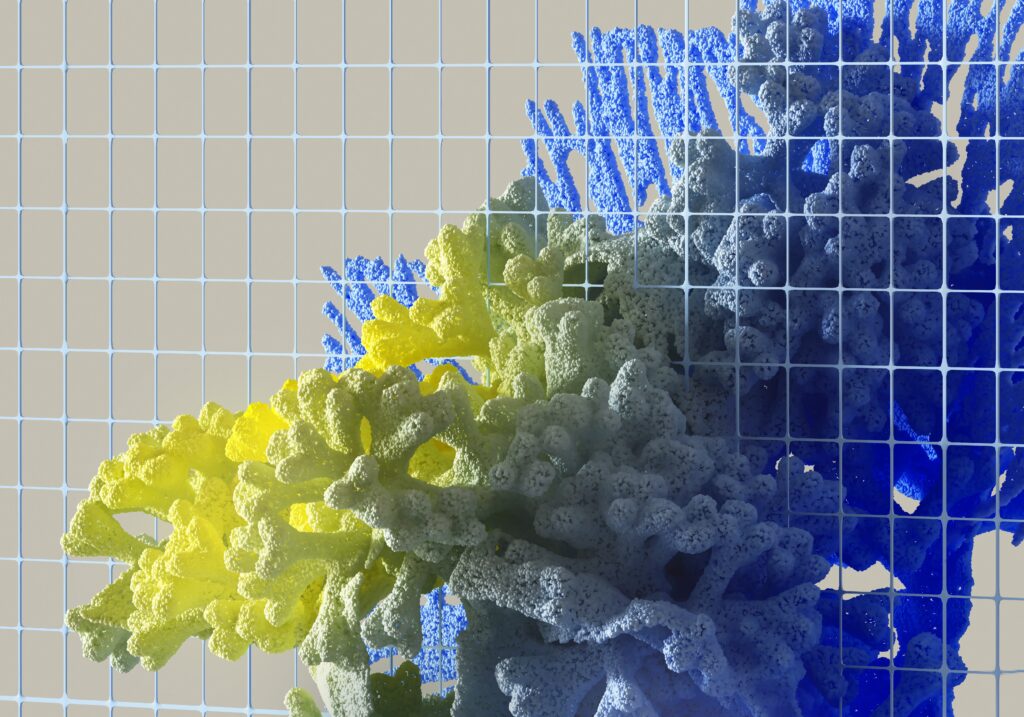
Creating the Content Generation Tool
- Setting Up the Blog Post Page: Begin by creating a dedicated page on your website where users can access the content generation tool. This can be a simple HTML page or integrated within your existing WordPress structure.
- Users must create an Application Password: In the WordPress user profile settings, generate an application password. This password will serve as the key for your tool to interact with the WordPress API securely.
- Designing the HTML User Input Form: Design an HTML form that captures user inputs, including website name, application password, post status, article length, and bulk titles. This form will serve as the interface for users to initiate content generation.
- Building the Content Generation Logic: Implement the backend logic using a programming language of your choice (e.g., Python, JavaScript). This logic will take user inputs, handle OpenAI API requests, and interact with the WordPress API for posting content.
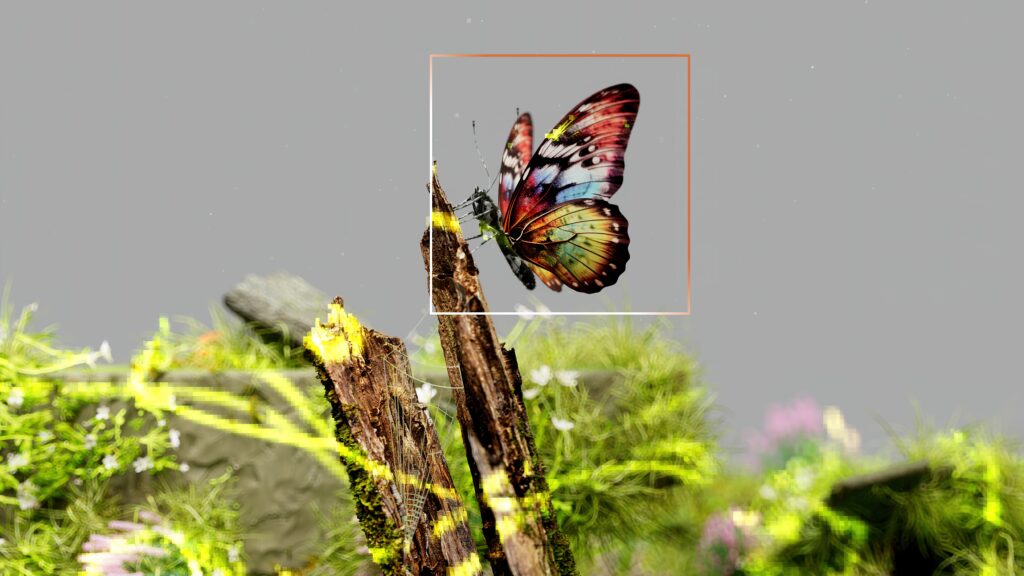
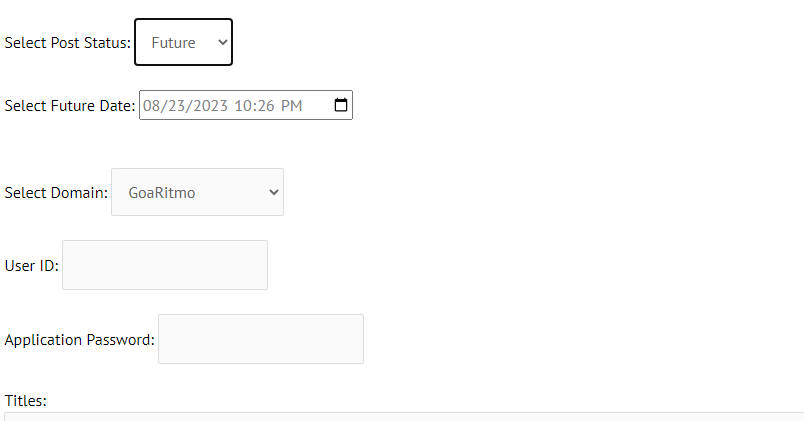
Automating Content Generation
- Implementing OpenAI Integration: Integrate the OpenAI API into your codebase. Use the API to generate article content based on user-provided titles.
- Iterating through Bulk Titles: Extract the bulk titles submitted by the user and iterate through each title to initiate content generation.
- Generating and Posting Content: For each title, send a request to the OpenAI API to generate content. Retrieve the generated content and use the WordPress API to create and post articles on your website.
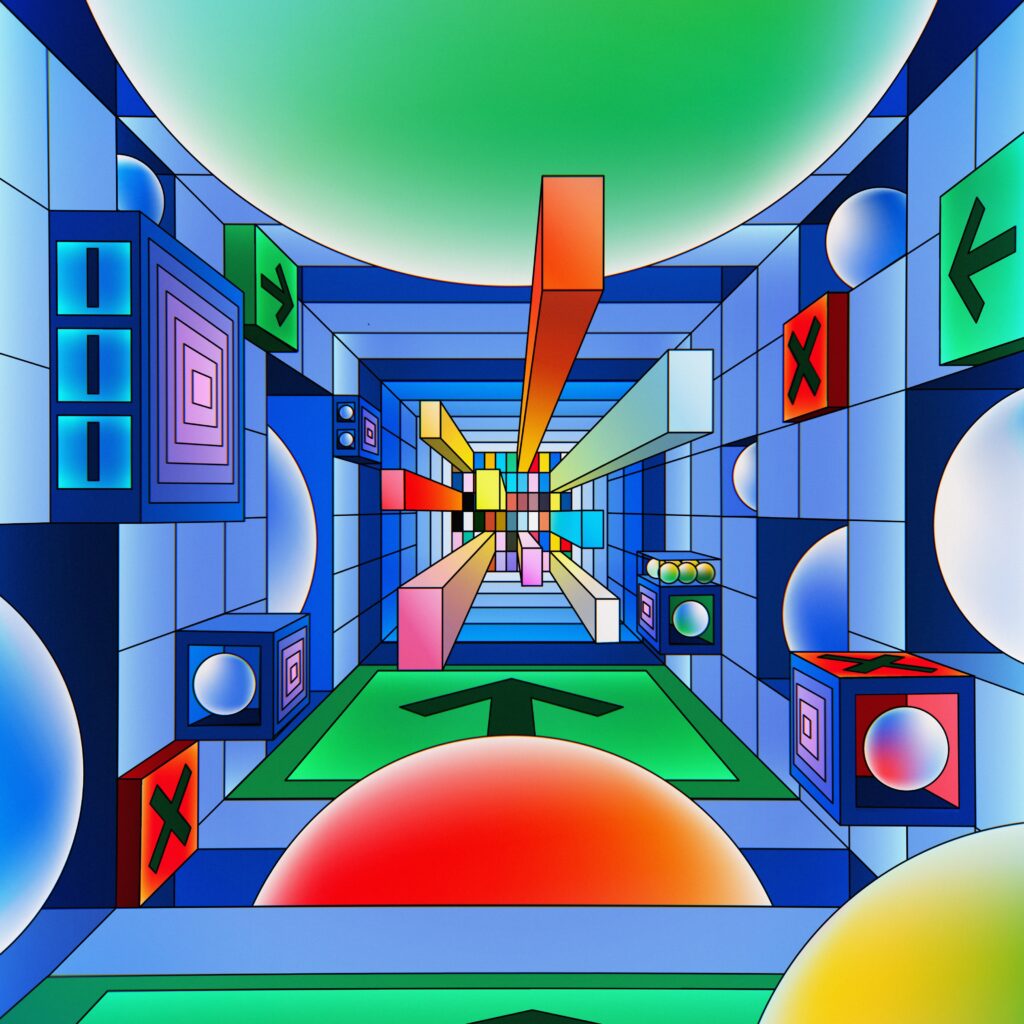
Enhancing the User Experience
- Adding Input Validations: Implement input validations on the user input form to ensure that the provided data is accurate and complete before proceeding with content generation.
- Providing User-Friendly Feedback: Incorporate feedback messages to inform users about the status of their content generation requests. Notify them about successful posts and any potential errors.

Conclusion
In this article, we’ve explored the process of creating a robust content generation tool that combines the power of the OpenAI API and the WordPress API. By following the steps outlined above, you can streamline your content creation process, save time, and ensure consistent and engaging content for your website. This tool not only demonstrates the potential of APIs but also showcases your ability to innovate and optimize your online presence. As you continue to refine and enhance your tool, you’ll be well-equipped to meet the demands of content creation in the digital landscape.

Automation through APIs is a game-changer in modern web development. By harnessing the capabilities of OpenAI and WordPress APIs, you’ve taken a significant step toward creating a more efficient and effective content strategy. As you explore further possibilities with APIs and continue refining your tool, the potential for growth and success in the digital realm becomes boundless. Happy content generating!
Further Reading: OpenAI API – Building a Dynamic Email Template Generator on WordPress
