Table of Contents
Introduction
In the vast expanse of the internet, standing out from the crowd can be a daunting task. Whether you’re a seasoned blogger or a budding writer, getting your content noticed is crucial. One of the most effective ways to achieve this is by ensuring that your blog or article is indexed by Google. Indexing essentially means that your content is included in Google’s database, making it searchable and accessible to users. In this comprehensive guide, we’ll walk through the essential steps to index your blog or article in Google, helping you increase your online visibility and reach a broader audience.
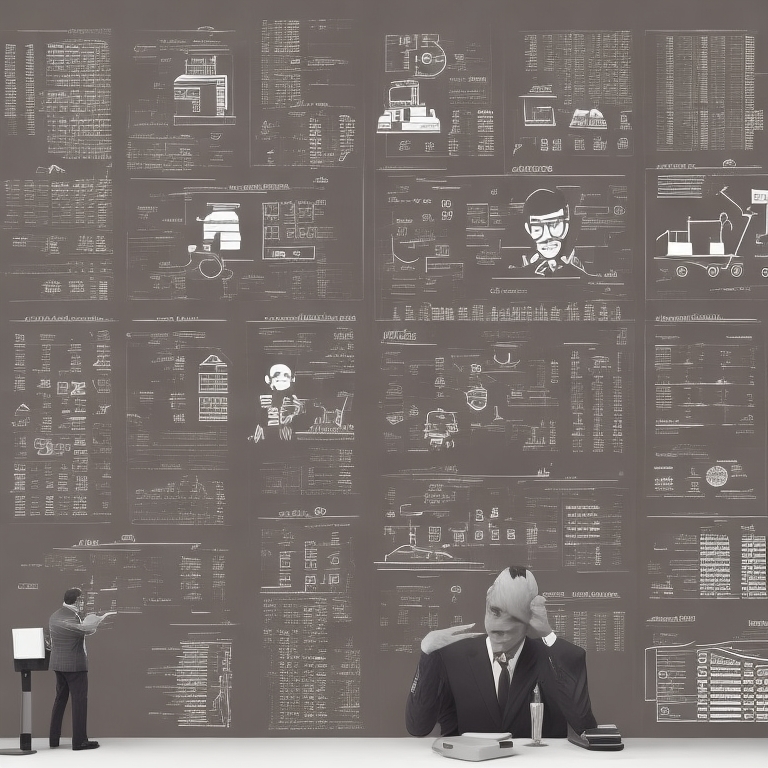
Step 1: Create High-Quality Content
The foundation of indexing your blog or article in Google starts with creating high-quality, valuable content. Content that is informative, engaging, and relevant to your target audience is more likely to get noticed and indexed by Google’s crawlers. Focus on providing original insights, thorough research, and clear writing that adds value to your readers.
Step 2: Optimize Your Content for SEO
SEO plays a pivotal role in improving your content’s visibility in search engine results, including Google. Incorporate relevant keywords naturally throughout your content, including in the title, headings, meta descriptions, and body paragraphs. Ensure that your content is well-structured with proper formatting, including bullet points, subheadings, and multimedia elements like images and videos.
Step 3: Submit Your Website to Google Search Console
Google Search Console is a powerful tool provided by Google that allows website owners to monitor and optimize their site’s performance in Google search results. To index your blog or article, you’ll need to verify ownership of your website and submit it to Google Search Console. Once verified, you can submit your blog’s sitemap, which helps Google’s crawlers discover and index your content more efficiently.
Go to https://search.google.com/ and select your property and then click on URL inspection. You can enter the URL (web page) you want to index in the edit box on top of the screen.
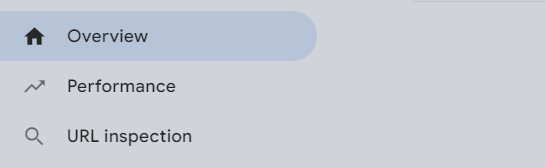
Step 4: Use Internal Linking
Internal linking is the practice of linking to other pages within your website from your blog or article. Incorporating relevant internal links not only helps users navigate your site more easily but also assists Google’s crawlers in discovering and indexing your content. Be strategic in your internal linking strategy, focusing on linking to related articles or pages that add value to the reader’s experience.

Step 5: Build Backlinks from Authority Websites
Backlinks or incoming links from other websites to your own, are a crucial factor in Google’s ranking algorithm. Building high-quality backlinks from authoritative websites in your niche can significantly improve your content’s chances of being indexed and ranked higher in search results. Focus on creating valuable, shareable content that naturally attracts backlinks from reputable sources.
Step 6: Promote Your Content on Social Media
Social media platforms are powerful channels for promoting your blog or article and driving traffic to your website. Share your content across relevant social media channels, engage with your audience, and encourage sharing and interaction. Increased social media visibility can lead to more organic traffic and signals to Google that your content is valuable and worth indexing.
Monitor and Analyze Your Performance
Once your blog or article is indexed in Google, it’s essential to monitor its performance regularly. Use tools like Google Analytics to track metrics such as organic traffic, bounce rate, and time on page. Analyzing this data can provide valuable insights into your content’s effectiveness and help you make informed decisions to improve your SEO strategy over time.
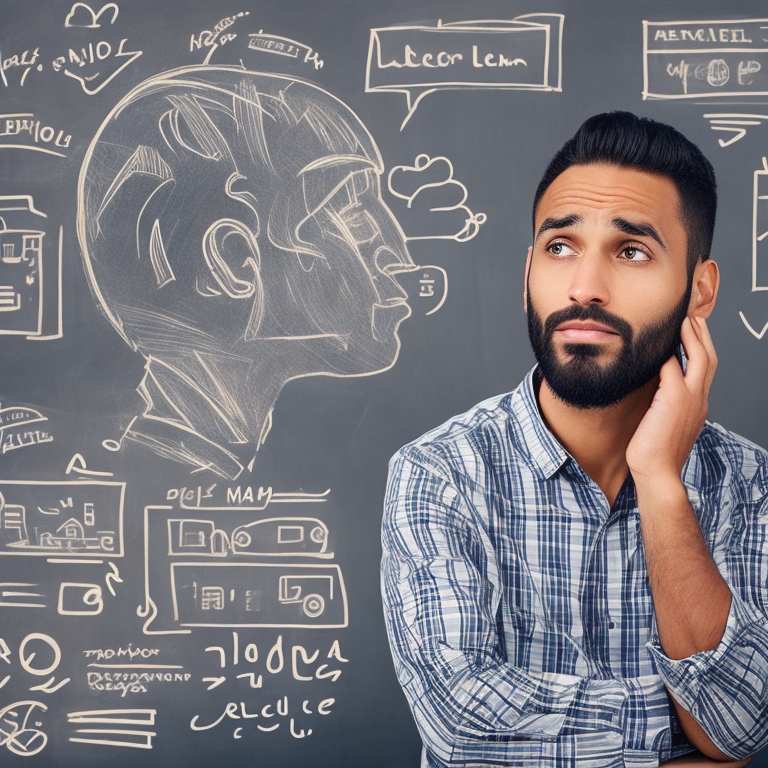
Conclusion
Indexing your blog or article in Google is a critical step in maximizing its visibility and reach online. By following these essential steps, including creating high-quality content, optimizing for SEO, and promoting your content through various channels, you can increase your chances of getting indexed and driving organic traffic to your website. Remember to stay patient and persistent, as SEO results take time to manifest, but the rewards of increased visibility and engagement are well worth the effort.
Further Reading: UNLOCKING GOOGLE’S RANKING ALGORITHM: A BLOGGER’S GUIDE TO USER SATISFACTION
