Table of Contents
Introduction
In the ever-evolving landscape of digital marketing, understanding the return on investment (ROI) for your advertising efforts is crucial. One effective way to analyze the impact of your advertising strategy is by creating a custom ROI calculator. In this article, we will guide you through the process of building an Advertisement ROI Calculator using Python. This tool will help you assess key metrics such as units sold, revenue, profit, and more. Let’s dive into the technical details of the code and explore its functionality step by step.
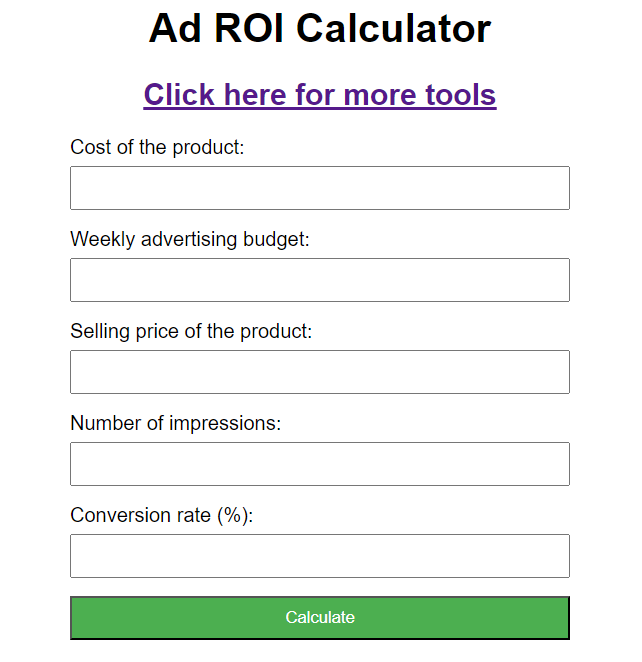
Understanding the Importance of Advertisement ROI
Effective marketing strategies are built on a foundation of understanding and measuring ROI. Before we delve into the technical aspects of the calculator, let’s briefly explore why tracking ROI is vital for businesses engaged in advertising. ROI provides valuable insights into the success of advertising campaigns, allowing marketers to allocate resources efficiently and optimize their strategies for better results.
Introduction to the Python Advertisement ROI Calculator
Our Python-based Advertisement ROI Calculator is designed to streamline the process of evaluating the effectiveness of advertising campaigns. This section will provide an overview of the Python script and outline the primary objectives and goals of the calculator.
Code Breakdown
Let’s break down the Python code into its core components to understand how the Advertisement ROI Calculator functions. We’ll explore the two main functions, calculate_profit_metrics and main, and discuss their roles in the calculation and presentation of key metrics.
def calculate_profit_metrics(product_cost, ad_budget, product_price, impressions, conversion_rate):
# Calculate the number of units sold
units_sold = impressions * (conversion_rate / 100)
# Calculate the cost per unit sold
ad_cost_per_unit = ad_budget / units_sold if units_sold > 0 else 0
# Calculate revenue and profit
revenue = units_sold * product_price
actual_cost_per_unit = product_cost
total_cost_per_unit = actual_cost_per_unit + ad_cost_per_unit
profit = revenue - ad_budget - (units_sold * product_cost)
# Calculate profit margin
profit_margin = (profit / revenue) * 100
# Calculate breakeven point and conversion rate at breakeven
breakeven_units = ad_budget / (product_price - actual_cost_per_unit)
conversion_rate_at_breakeven = (breakeven_units / impressions) * 100
return (
units_sold, revenue, profit, profit_margin,
actual_cost_per_unit, ad_cost_per_unit, total_cost_per_unit,
breakeven_units, conversion_rate_at_breakeven
)
def main():
# Get user input
product_cost = float(input("Enter the cost of the product: Rs. "))
ad_budget = float(input("Enter the weekly advertising budget: Rs. "))
product_price = float(input("Enter the selling price of the product: Rs. "))
impressions = float(input("Enter the number of impressions: "))
conversion_rate = float(input("Enter the conversion rate (%): "))
# Calculate profit metrics
(
units_sold, revenue, profit, profit_margin,
actual_cost_per_unit, ad_cost_per_unit, total_cost_per_unit,
breakeven_units, conversion_rate_at_breakeven
) = calculate_profit_metrics(
product_cost, ad_budget, product_price, impressions, conversion_rate
)
# Display results
print("\nResults:")
print(f"Number of units sold: {units_sold:.2f}")
print(f"Revenue: Rs. {revenue:.2f}")
print(f"Profit: Rs. {profit:.2f}")
print(f"Profit Margin: {profit_margin:.2f}%")
print(f"Actual cost per unit: Rs. {actual_cost_per_unit:.2f}")
print(f"Advertisement cost per unit: Rs. {ad_cost_per_unit:.2f}")
print(f"Total cost per unit: Rs. {total_cost_per_unit:.2f}")
print(f"Breakeven units: {breakeven_units:.2f}")
print(f"Conversion rate at breakeven: {conversion_rate_at_breakeven:.2f}%")
if __name__ == "__main__":
main()a. Function: calculate_profit_metrics: The heart of the calculator lies in the calculate_profit_metrics function. This function takes essential parameters such as product cost, ad budget, product price, impressions, and conversion rate, and computes crucial metrics. Understanding the calculation process is key to grasping how the tool provides insights into advertising performance.
- Units Sold:
The calculator determines the number of units sold based on impressions and conversion rates. This metric serves as a fundamental indicator of campaign success. - Ad Cost per Unit:
Calculating the cost per unit sold helps in understanding the efficiency of the advertising budget. The formula considers ad budget and units sold. - Revenue and Profit:
Revenue and profit are calculated by multiplying units sold with product price and deducting costs. These metrics provide a clear picture of the financial impact of advertising. - Profit Margin:
The profit margin is crucial for assessing the profitability of the campaign. It is calculated by dividing profit by revenue and expressing it as a percentage.

b. Function: main: The main function acts as the entry point for user interaction. It collects user input, invokes the calculate_profit_metrics function, and presents the results. This section ensures a user-friendly experience and allows marketers to input relevant data for analysis.
- Collecting User Input:
User input is crucial for the accuracy of the calculations. Themainfunction prompts the user for information such as product cost, ad budget, product price, impressions, and conversion rate. - Displaying Results:
The results, including units sold, revenue, profit, and other metrics, are presented in a clear and concise format for easy interpretation.
Step-by-Step Execution: To grasp the full functionality of the Advertisement ROI Calculator, let’s walk through a step-by-step execution. This section will guide you through obtaining user input, the actual metric calculations, and the presentation of results.
a. Obtaining User Input: Ensuring accurate and relevant user input is a critical aspect of the calculator. By collecting information about the product cost, ad budget, product price, impressions, and conversion rate, the tool sets the foundation for meaningful calculations.
- Ensuring Data Accuracy:
Proper data types are enforced to prevent errors and ensure that the calculator operates smoothly. This step is essential for maintaining the integrity of the analysis.
b. Metric Calculation: The core of the calculator lies in the accurate calculation of key metrics. Understanding how each metric is computed provides insights into the impact of advertising efforts.
- Relevance of Metrics:
Metrics such as units sold, revenue, profit, and profit margin are explained in detail, shedding light on their significance in assessing advertising performance.
Practical Application: Moving beyond the technical aspects, let’s explore the practical application of the Advertisement ROI Calculator. By applying the tool to real-world scenarios, marketers can gain a deeper understanding of its potential impact on decision-making.
a. Real-world Scenarios: The versatility of the calculator is demonstrated by applying it to different advertising scenarios. Whether evaluating the performance of a new product launch or adjusting the ad budget for an existing campaign, the tool proves valuable in making informed decisions.
- Impact of Changing Variables:
Analyzing the tool’s response to changes in variables such as product cost, ad budget, and conversion rate allows marketers to optimize their strategies for maximum ROI.
Enhancements and Customizations: While the core functionality of the Advertisement ROI Calculator is robust, there is always room for enhancements and customizations. This section provides suggestions for tailoring the calculator to specific business needs.
- Customization based on Business Needs: Businesses may have unique metrics or requirements not covered by the default calculator. Suggestions for customization enable users to adapt the tool to their specific analytical needs.
- Adding Additional Metrics: As businesses evolve, so do their key performance indicators. The guide explores how users can extend the functionality of the calculator by adding new metrics to suit their evolving marketing strategies.
Error Handling and Edge Cases: Ensuring the calculator is robust and can handle unexpected scenarios is essential for its reliability. This section addresses potential issues in user input and outlines strategies for error handling.
- Addressing User Input Issues: By anticipating potential pitfalls in user input, the calculator can guide users to provide accurate information. Clear error messages and instructions contribute to a smoother user experience.
- Ensuring Robustness: The guide emphasizes the importance of thorough testing to ensure the calculator’s robustness. By accounting for edge cases and unexpected inputs, users can rely on the tool’s accuracy.
Testing and Validation: The reliability of the Advertisement ROI Calculator is contingent on rigorous testing and validation. This section emphasizes the importance of testing the calculator with diverse inputs and validating results through manual calculations.
- Importance of Testing: Diverse testing scenarios, including both typical and edge cases, are crucial to ensuring the calculator’s accuracy and reliability.
- Manual Validation: Validating results through manual calculations provides an additional layer of confidence in the accuracy of the calculator. This step is particularly important for critical metrics such as revenue and profit.
User-Friendly Features: Beyond functionality, a user-friendly experience is paramount. This section explores features and recommendations to enhance the user interface and overall usability of the calculator.
- Improving User Experience: Recommendations for improving the user experience, such as clear instructions and intuitive design, contribute to the effectiveness of the calculator as a decision-making tool.
- Error Messages and Clear Instructions: Providing users with informative error messages and clear instructions enhances the overall usability of the calculator. Users can navigate the tool confidently, minimizing the risk of input errors.
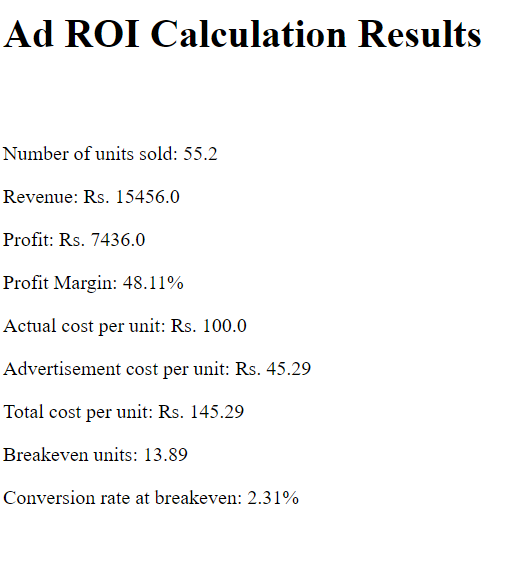
Conclusion
In this comprehensive guide, we’ve delved into the creation of an Advertisement ROI Calculator using Python. By breaking down the code, exploring its functionalities, and discussing practical applications, we’ve provided a roadmap for marketers to assess the impact of their advertising strategies. As technology continues to shape the advertising landscape, tools like these become invaluable for businesses seeking optimal returns on their marketing investments. Feel free to experiment with the calculator, customize it to suit your specific needs, and empower your decision-making process in the dynamic world of digital marketing.
Additionally, for a seamless and interactive experience, you can access the Advertisement ROI Calculator as a Flask web application (link below), bringing the power of analytics directly to your fingertips.
https://nahaajayk.pythonanywhere.com/roi_entry
Further Reading: TEXT TO VIDEO USING GENMO.AI
