Table of Contents
Portable Document Format (PDF) is the de facto standard for digital documents. It’s become a common practice for businesses to use PDF files as the main medium of communication due to its versatility, portability, and secure nature. Additionally, many individuals use the format for personal use such as creating resumes, application forms, brochures, booklets, brochures, and much more. However, mastering the art of creating perfect PDF documents requires some skill and knowledge.
The rise of PDFs marks an evolution in the way that information is shared and transferred digitally. That being said, there is no excuse for digital documents that contain errors or are filled with unnecessary clutter. Here we discuss a few important tips and best practices that will help you get the most out of your PDF experience.

Creating PDF Documents from scratch
The most basic part of PDF mastery is learning how to create documents from scratch. This involves both the preparation and conversion of the source files into the PDF format. Preparation is an important part of the process, as it will help to ensure that the document looks exactly how it should. Sources will include text files, images, and other documents in pre-existing formats such as Microsoft Word and PowerPoint.
Once the source files have been prepared, the next step is to convert them to PDF. This can be done through a number of PDF creation tools that are available online. These tools make it easy to customize the formatting of PDF documents. They often provide options such as page size, orientation, margins, and page headers and footers. It’s important to carefully select the options when laying out a document from scratch as small decisions such as these can affect how the document appears once published.
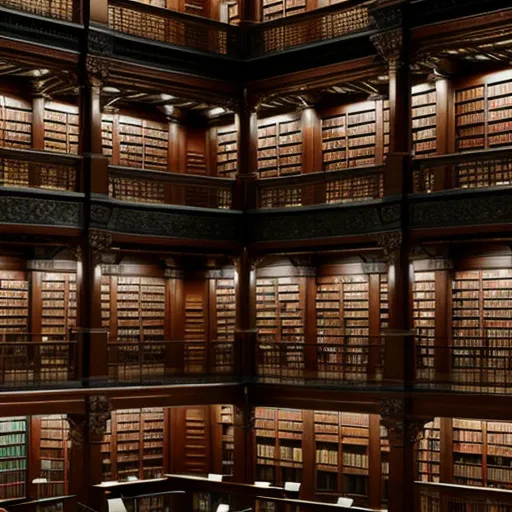
Editing existing PDF documents
PDF documents are sometimes used to share important information, such as agreements and contracts. This may require minor changes or edits to the document, such as adding or removing content. Unfortunately, editing existing PDF documents can be tricky and time-consuming. However, there are a number of tools available that make it possible to make changes without having to start from scratch. Some of the most common editing options include adding and deleting text, inserting and deleting images, modifying page layout, and much more.

Securing PDF documents
The ability to secure digital documents is essential for businesses, as they often contain sensitive information that must be kept secure. Fortunately, PDFs have a range of built-in security features that make it easy to keep documents private. Options such as password protection, digital signatures, and encryption can all be implemented with just a few clicks. Additionally, authorizing certain individuals to modify the content of a document can also be done through the use of digital rights management (DRM) technology.

Optimizing PDFs for web
For businesses, an optimized version of the PDF is often important for web viewers. This is because, with a large amount of web traffic, it’s important to minimize the file size of PDFs as much as possible in order to deliver a good experience. Generally, decreasing the resolution of images and flattening the layers in a document can help to reduce the file size. Additionally, ensuring that all unnecessary content is removed from the document can also help to reduce the filesize significantly.

From .PDF to Perfection
Creating the perfect PDF document from scratch involves utilizing a number of best practices. Doing so can help to ensure that a document looks professional and contains all of the necessary information in a clear and concise format. It’s also important to keep in mind that PDFs can be easily edited, secured, and optimized for web viewers. By following the tips outlined herein, you can take your PDF skills to the next level and create documents worthy of any occasion.
